Open CMD in Administrative mode..
Type DISKPART
AUTOMOUNT ENABLE
Exit and close command prompt and connect external drive...
A small initiative to help users to configure and manage Servers, Network etc.. If the tips are helpful to you, please comment... Thanks.. System Admin TIST Cochin
Open CMD in Administrative mode..
Type DISKPART
AUTOMOUNT ENABLE
Exit and close command prompt and connect external drive...
Hikvision error code 800 shows up on the iVMS-4200 when you try to access the live view or playback your security cameras. The full error message shows as Playback failed. Error code: HCNetSDK.dll[800].
Error code 800 is related to an insufficient bandwidth which means the iVMS-4200 software cannot handle the bandwidth coming from the all cameras. Maybe you’re trying to pull the feed from too many cameras at the same time or maybe your local network is overwhelmed. Additionally, there may be many clients (users) who are watching the cameras at the same time.
1.
Type the IP address of your recorder or camera, go to Configuration and then Video&Audio. Here you can adjust the max. Bitrate and the frame rate. Lower them a little bit and then see if the error code 800 goes away.
 2.
2.
To fix the 800 error code, open up the iVMS-4200 software, go to Tool and then System Configuration. Access the Image section and untick Auto-change Stream Type (check the picture below).
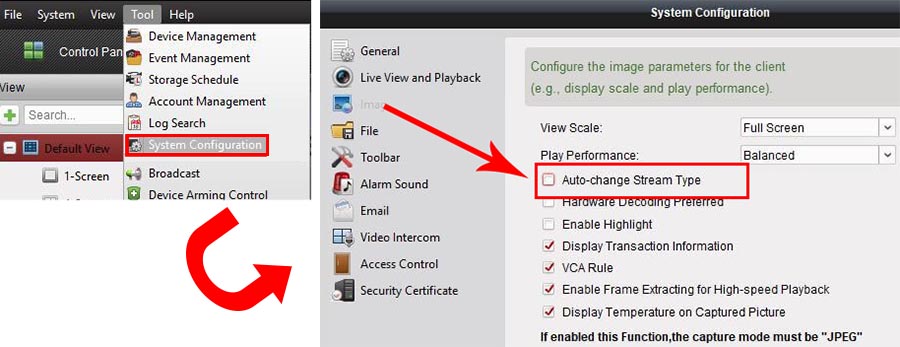
3.
4.
5.