Execute the below command to Flush DNS cache on your Ubuntu and Linux Mint systems.
sudo /etc/init.d/dns-clean start
A small initiative to help users to configure and manage Servers, Network etc.. If the tips are helpful to you, please comment... Thanks.. System Admin TIST Cochin
Execute the below command to Flush DNS cache on your Ubuntu and Linux Mint systems.
sudo /etc/init.d/dns-clean start
Open CMD in Administrator mode.
C:\> QUser /server:ComputerName
To view the list of users currently connected in RDP.
c:\> Logoff sessionID /server:ComputerName
When I switched the linux machine on,
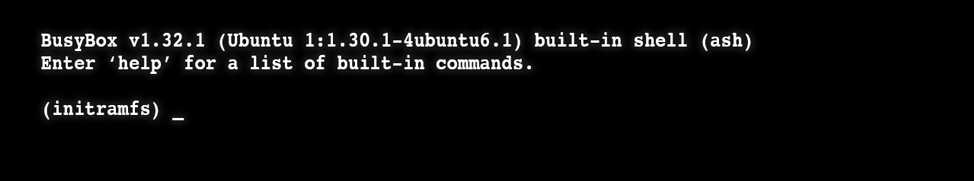
(initramfs) df -h
(initramfs) fsck /dev/sdXX -y
(initramfs) reboot
Right-click an empty space on your desktop and choose New > Shortcut.
You'll be asked to enter a location for the shortcut. In that box, paste the following command:
taskkill /f /fi "status eq not responding"
This command is simple to understand when you break it down:
taskkill is the command to kill a process, which you should do when something is frozen.
/f tells the command to force-close the program. Without this, Windows nicely asks the process to terminate, which won't work if it's stuck.
/fi tells the command to run only on processes that meet the following filter criteria.
Finally, the text in quotes is the command criteria. You want it to only kill processes with a status equal to Not Responding. Otherwise, this command would close all running processes!
The shortcut creation box will then ask you to name your new shortcut. Call it anything you like, then press Finish.