Sometimes on Windows Server 2012 (R2) Remote Desktop farm you start receiving error, "The remote session was disconnected because there are no Remote Desktop License Servers available to provide a license. Please contact the server administrator.", while trying to connect using Remote Desktop or Remote App .
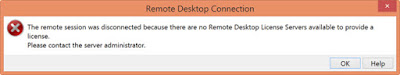
The solution to fix this error is to delete a registry key related to Grace Period.
Open registry editor (regedit) and go to Computer\HKEY_LOCAL_MACHINE\SYSTEM\CurrentControlSet\Control\Terminal Server\RCM\GracePeriod
Delete GracePeriod key (folder).
Restart the server.
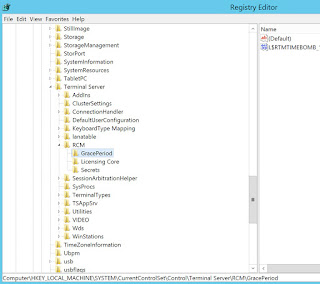
Open registry editor (regedit) and go to Computer\HKEY_LOCAL_MACHINE\SYSTEM\CurrentControlSet\Control\Terminal Server\RCM\GracePeriod
Delete GracePeriod key (folder).
Restart the server.
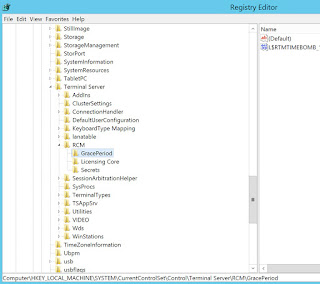
Note: remember you might have to repeat this every 120 days.
No comments:
Post a Comment